Today I got inspired by a photo shoot from a friend of mine, he used syrup to poor over a model and shoot pictures while it dripped. So I modeled/simulated honey pouring over a ball and rendered it photo realistic with cycles.

I started to fool around in 3D Blender with particles and metaballs, until I discovered the build in fluid simulator which is a bit easier to manage, less to configure.. After lots of tweaking with resolution, smoothing, viscosity and recalculating the solution over and over I’m quite pleased with the result.

To smooth the simulation I used the corrective smooth modifier
The material used for the honey took some fiddling, I got best results using a mix shader with glass and refraction as input (both IOR 1.5) for the surface and a volume absorption shader with ray depth and a multiplier for controlling the density. I added a screenshot from the node editor:
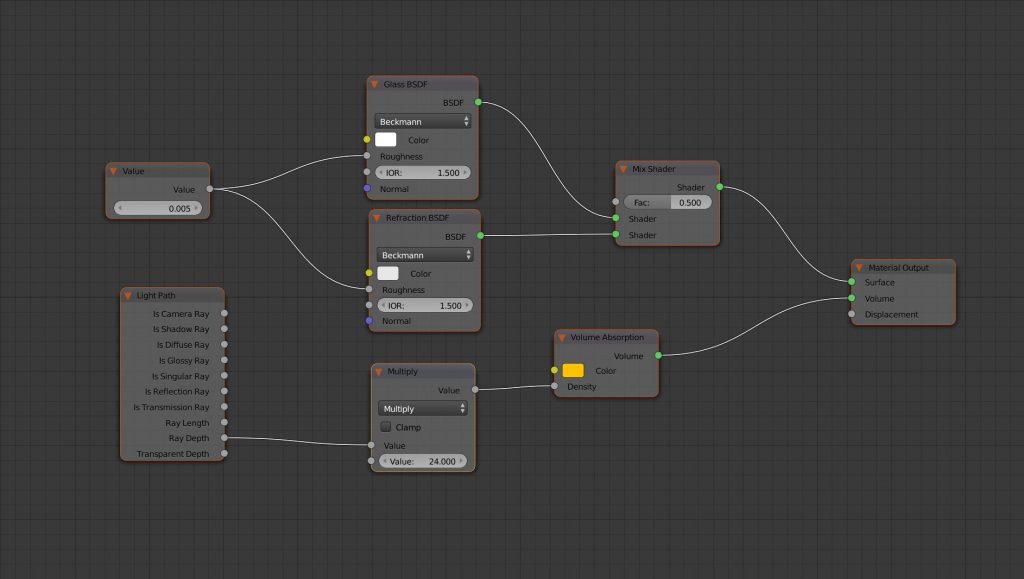
By request, a screenshot from the fluid settings tab:
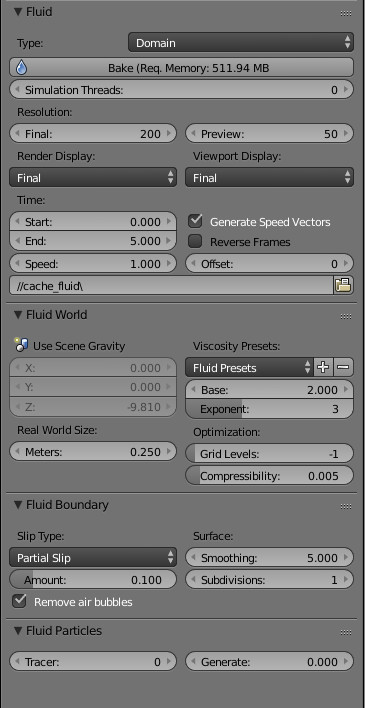
Thank you for sharing your material nodes! I’m also working on a honey simulation (will be video) and have been tweaking the viscosity/speed/partial slip settings for a week or so but still haven’t the magic combination. Settings that work well for honey on the obstacle tend to not work for the drip which will feature prominently in the video. Would you mind sharing your settings?
I’m most happy with (but still not 100% there)
For 4320 frames using a 1:1 scale model (global gravity)
Domain
Resolution: 200
Start Frame: 0
End Frame: 180
Speed: .3
Viscosity .0022
Smooth 5
Subdivide 5
Fluid (Intake)
Volume Initialization: Volume
Inflow Velocity: Z -1.25
Obstacle
Partial Slip: .005
Thanks for your post Rhonda! Glad to be of any help.
I’ve updated the post with a screen from the fluid settings tab, hope it’s helpfull..